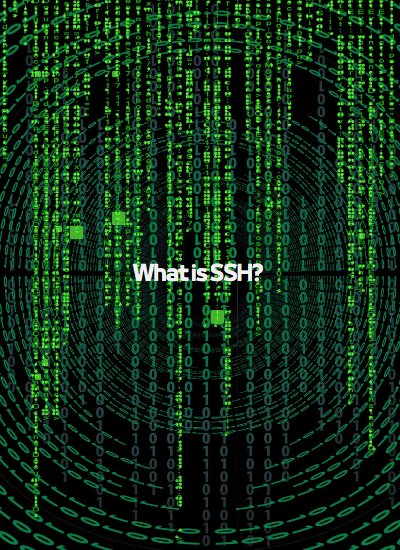SSH is an acronym, it stands for Secure Shell. W use SSH to establish a secure connection between two computers, a client and a server. It enables the client and the server to communicate with each other via a secure channel. This secure channel prevents the communication from getting sniffed, and protects from malicious cyber attacks.
In order to establish a SSH connections, Please review the steps below.
On MacOs:
1. In the screenshot below, I have used the “Terminal app” to establish a Secure Shell Connection. I will use Spotlight, and search for “Terminal” and click on it to open.
2. Write the command mentioned below and hit the “enter” key on your keyboard, followed by the password when prompted.ssh [email protected]
In the code and screenshot above, i have used “root” as the user, and 127.0.0.1 as an example server IP. It can be your server’s Hostname or IP Address.
Conclusion
In conclusion, SSH or Secure Shell is a cryptographic network protocol that allows secure communication between two networked devices. It is widely used by system administrators, developers, and other professionals to remotely access and manage servers and devices. With SSH, you can establish a secure and encrypted connection over an unsecured network, such as the internet. This ensures the confidentiality and integrity of data, and helps prevent unauthorized access and attacks. By understanding the basics of SSH and how to use it, you can enhance your security and productivity when working with remote devices. Hostin.pk offers reliable and affordable Linux hosting plans that support SSH and other essential features for web development and server management. Sign up today and take your skills to the next level.
Don’t forget to check our Linux Tutorials Category for more exciting tutorials, guides, tips, and tricks.
Feel free to reach out to us at HostIn.pk, we would love to offer you managed virtual private servers and linux hosting packages!