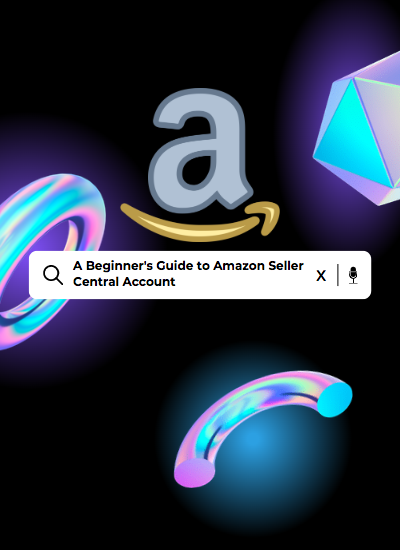Introduction
Amazon is the world’s largest online retailer, and selling products on Amazon can be incredibly lucrative. Amazon Seller Central is the platform through which sellers can manage their accounts and list products for sale on Amazon. In this article, we’ll explore what Amazon Seller Central is, how to set up an account, and how to use it to sell products on Amazon.
What is Amazon Seller Central?
Amazon Seller Central is a web-based platform that allows sellers to manage their accounts and sell products on Amazon. It provides a suite of tools that sellers can use to manage their product listings, track their sales, and communicate with customers. Seller Central is available to anyone who wants to sell products on Amazon, whether they are individuals or businesses.
Setting up an Amazon Seller Central Account
Setting up an Amazon Seller Central account is a straightforward process. Here are the steps:
- Go to the Amazon Seller Central website (https://sellercentral.amazon.com/) and click on the “Sign up now” button.
- Select the type of account you want to create. Amazon offers two types of accounts: Individual and Professional. Individual accounts are best for sellers who plan to sell fewer than 40 items per month, while Professional accounts are best for sellers who plan to sell more than 40 items per month.
- Enter your email address and create a password for your account.
- Provide your business information, including your legal name, address, and tax ID number.
- Enter your credit card information. Amazon requires a valid credit card to verify your identity and charge you fees.
- Confirm your email address by clicking on the link in the confirmation email you receive from Amazon.
Once your account is set up, you can start listing products for sale on Amazon.
Using Amazon Seller Central to Sell Products
Once you have set up your Amazon Seller Central account, you can start listing products for sale. Here are the steps:
- Click on the “Inventory” tab in the top navigation menu and select “Add a Product.”
- Enter the product details, including the product name, description, and price.
- Upload photos of the product. Amazon requires at least one photo per product listing, and it recommends that sellers provide multiple photos from different angles.
- Set the shipping options and fees for the product. Amazon offers several shipping options, including Amazon Prime, which provides free two-day shipping to customers who have a Prime membership.
- Set the quantity of the product you have available for sale.
- Publish the product listing.
Once your product listing is live, customers can find it and purchase it on Amazon. Amazon handles the payment processing and shipping for the sale and then deposits the funds into your Amazon Seller Central account.
Managing Your Amazon Seller Central Account
Amazon Seller Central provides a suite of tools that sellers can use to manage their accounts and track their sales. Here are some of the key features:
- Sales Dashboard:
The Sales Dashboard provides a real-time view of your sales performance. It shows how many orders you have received, how much revenue you have generated, and your top-selling products. - Order Management:
The Order Management feature allows you to view and manage your orders. You can see which orders have been shipped, which are pending, and which have been canceled. - Customer Communication:
The Customer Communication feature allows you to communicate with customers who have purchased your products. You can send messages to customers to answer questions, provide additional information, or resolve issues. - Advertising:
Amazon offers a suite of advertising tools that sellers can use to promote their products on Amazon. These tools include Sponsored Products, Sponsored Brands, and Sponsored Displays. - Inventory Management:
The Inventory Management feature allows you to track your inventory levels and restock products as needed. - Reports:
Amazon provides a suite of reports that sellers can use to track their performance and gain insights into their sales. These reports include the Sales Dashboard, the Inventory Performance Dashboard, and the Business Reports.
Optimizing Your Amazon Seller Central Account
To be successful on Amazon, it’s important to optimize your Amazon Seller Central account. Here are some tips to help you do so:
- Optimize Your Product Listings:
To maximize your product’s visibility on Amazon, it’s important to optimize your product listings. This includes using relevant keywords in your product title and description, providing detailed product information, and including high-quality photos. - Use Fulfillment by Amazon (FBA):
Fulfillment by Amazon (FBA) is a service offered by Amazon that allows sellers to store their products in Amazon’s fulfillment centers. Amazon then handles the packing, shipping, and customer service for these products. Using FBA can help you increase your sales and improve your customer satisfaction. - Monitor Your Performance Metrics:
Amazon provides several performance metrics that sellers can use to track their performance. These metrics include the Order Defect Rate, the Late Shipment Rate, and the Cancelled Order Rate. It’s important to monitor these metrics and take steps to improve them if they fall below Amazon’s standards. - Price Your Products Competitively:
Pricing your products competitively is important on Amazon. Use tools like the Amazon Best Sellers Rank and the Amazon Buy Box to monitor your competitors’ pricing and adjust your prices accordingly. - Use Amazon Advertising:
Amazon offers several advertising tools that sellers can use to promote their products. These tools include Sponsored Products, Sponsored Brands, and Sponsored Displays. Using these tools can help you increase your product’s visibility on Amazon and drive more sales.
Conclusion
Amazon Seller Central is a powerful platform that allows sellers to sell products on Amazon. By setting up an account, optimizing your product listings, and using the tools available in Seller Central, you can increase your sales and grow your business on Amazon. It’s important to monitor your performance metrics, use FBA, price your products competitively, and use Amazon Advertising to maximize your success on the platform. With these tips, you can take full advantage of the opportunities offered by Amazon Seller Central.
Don’t forget to check our eCommerce Category for more exciting tutorials, guides, tips, and tricks.
Feel free to reach out to us at HostIn.pk, we would love to grow your amazon store!