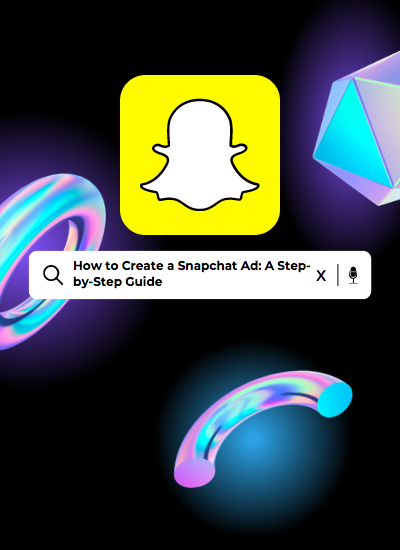Snapchat is one of the most popular social media platforms with over 500 million monthly active users. It is a platform where people share snaps, stories, and videos that disappear after a certain period. With its unique features and a large user base, Snapchat provides an excellent opportunity for businesses to advertise their products and services to a young and engaged audience. In this article, we will discuss how to create a Snapchat Ad and get the most out of your ad campaign.
Step 1: Create an Ad Account
To create a Snapchat Ad, you need to have an Ad Account on the Snapchat Ad Manager. You can create an account by visiting this link: https://ads.snapchat.com/getstarted?r=create. Once you are on the page, click on the “Create an Ad” button to get started.
Step 2: Choose your Ad Objective
The next step is to choose your Ad Objective. Snapchat offers different objectives to choose from, such as:
- App Installs
- Website Visits
- Video Views
- Reach and Frequency
- Lead Generation
- Brand Awareness
- Catalog Sales
Choose an objective that aligns with your business goals and objectives.
Step 3: Define your Target Audience
After choosing your ad objective, the next step is to define your target audience. Snapchat offers different targeting options, such as:
- Demographics: age, gender, and location
- Interests: lifestyle, hobbies, and behaviors
- Custom Audiences: upload your customer email list or retarget website visitors
- Lookalike Audiences: target users similar to your existing customers
Define your target audience based on your product or service and the objective of your ad campaign.
Step 4: Set your Budget and Schedule
The next step is to set your ad campaign budget and schedule. You can set a daily or lifetime budget and choose the start and end date of your ad campaign. You can also choose to run your ads continuously or on specific days and times.
Step 5: Choose your Ad Type
Snapchat offers different ad formats to choose from, such as:
- Snap Ads: 10-second vertical video ads that appear between stories
- Collection Ads: a series of four Snaps that allow users to swipe up to view products
- Story Ads: full-screen ads that appear in between Snapchat stories
- Filters and Lenses: branded filters and lenses that users can apply to their snaps
Choose an ad format that aligns with your ad objective and the type of content you want to promote.
Step 6: Create your Ad
After choosing your ad type, the next step is to create your ad. Snapchat provides different tools and options to create your ad, such as:
- Ad Creative: upload images or videos and add text, logos, and CTAs
- Ad Preview: preview how your ad will look on Snapchat
- Ad Placement: choose where you want your ad to appear
- Ad Tracking: track the performance of your ad campaign
Create an ad that is engaging, visually appealing, and relevant to your target audience.
Step 7: Launch your Ad
After creating your ad, the final step is to launch your ad campaign. Once you launch your ad campaign, Snapchat will review your ad and approve it within 24 hours. You can track the performance of your ad campaign on the Ad Manager and optimize it based on the results.
Best Practices for Creating a Snapchat Ad
Here are some best practices for creating a successful Snapchat Ad campaign:
- Keep it Short and Engaging
Snapchat is all about short, snappy content. Keep your ad short and engaging, with a clear message and CTA. Make sure your ad captures the attention of your target audience in the first few seconds.
- Use Vertical Videos
Snapchat is a mobile-first platform, and vertical videos are more effective on mobile devices. Use vertical videos in your ad campaign to create a more immersive and engaging experience for your audience.
- Add a Call-to-Action
Include a clear call to action in your ad to encourage your audience to take action. Whether it’s downloading an app, visiting a website, or making a purchase, make sure your CTA is clear and concise.
- Leverage Snapchat’s Unique Features
Snapchat offers unique features such as filters and lenses that you can use in your ad campaign. These features can help you create a more interactive and engaging experience for your audience.
- Test and Optimize
Test different ad formats, targeting options, and ad creatives to see what works best for your business. Use the Ad Manager to track the performance of your ad campaign and optimize it based on the results.
Conclusion
Snapchat is a powerful platform for businesses to reach a young and engaged audience. By following the steps outlined in this article and implementing best practices, you can create a successful Snapchat Ad campaign that drives results for your business. Remember to keep your ad short and engaging, use vertical videos, add a clear call-to-action, leverage Snapchat’s unique features, and test and optimize your ad campaign for the best results. With the right approach and strategy, Snapchat can be a valuable addition to your digital marketing toolkit.
Don’t forget to check our Digital Marketing Category for more exciting tutorials, guides, tips, and tricks.
Feel free to reach out to us at HostIn.pk, we would love to be your marketing agency!