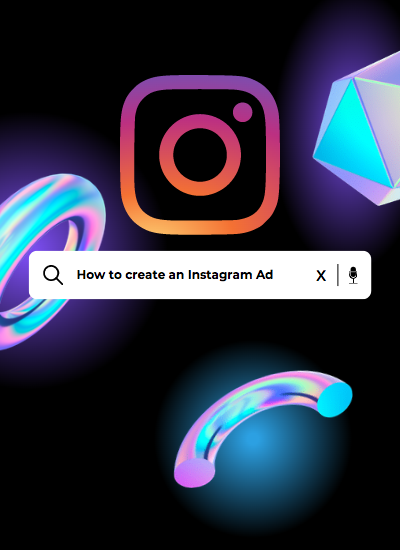Instagram has become one of the most popular social media platforms, with over one billion active users. This makes it a great platform for businesses to advertise their products and services. In this “How to create an Instagram Ad?” article, we will guide you through the process of creating an Instagram ad step by step.
Step 1: Set up your Instagram Business account
To create an Instagram ad, you need to have an Instagram Business account. If you already have a personal account, you can easily convert it into a business account. To do this, go to your profile and tap on the three horizontal lines in the upper right corner. Then select “Settings” and click on “Account.” Next, click on “Switch to Professional Account,” and select “Business.” You will need to connect your Instagram account to your Facebook page to complete this step.
Step 2: Determine your objective
Before creating an Instagram ad, you need to determine your objective. This will help you choose the right ad format and set your ad’s targeting parameters. Instagram offers a range of objectives, including brand awareness, reach, traffic, app installs, lead generation, and sales. Choose the objective that aligns with your marketing goals.
Step 3: Choose your ad format
Instagram offers several ad formats, including photo ads, video ads, carousel ads, and story ads. Choose the format that best fits your objective and ad content.
Step 4: Create your ad
Once you have chosen your ad format, you can create your ad. You will need to create an eye-catching image or video that will grab the attention of your audience. Keep in mind that Instagram is a highly visual platform, so your ad’s visual elements should be high-quality and engaging.
Step 5: Set your ad targeting
Instagram allows you to target your ads based on various parameters, including location, age, gender, interests, behaviors, and more. This targeting will help ensure that your ad is seen by the people who are most likely to be interested in your product or service.
Step 6: Set your ad budget and schedule
You can set a daily or lifetime budget for your Instagram ad. The daily budget will determine how much you will spend each day, while the lifetime budget will determine how much you will spend over the entire duration of your ad campaign. You can also set the duration of your ad campaign and the times when your ad will be shown.
Step 7: Review and publish your ad
Before publishing your ad, review all of the details to ensure that everything is correct. Once you have reviewed your ad, click on “Publish” to launch your ad campaign.
Conclusion
In conclusion, creating an Instagram ad is a simple and effective way to reach your target audience and promote your products or services. By following these steps, you can create an Instagram ad that will capture the attention of your audience and drive more traffic to your website or online store.
Don’t forget to check our Digital Marketing Category for more exciting tutorials, guides, tips, and tricks.
Feel free to reach out to us at HostIn.pk, we would love to be your marketing agency!