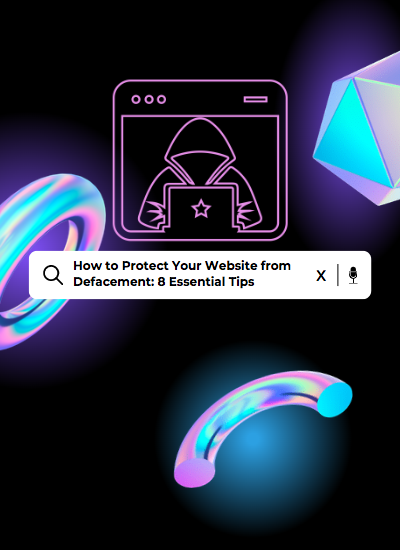Introduction
Defacement is one of the common problems that websites can face. Defacement is the unauthorized modification of a website’s content, usually done by attackers who have gained access to the website’s backend. The defacement can include changing the website’s content, adding unwanted content, or deleting the website’s content altogether. Defacement can have serious consequences for website owners, such as loss of credibility, decreased traffic, and revenue loss. Therefore, website owners need to take measures to protect their website from defacement.
In this article, we will discuss some tips and techniques that website owners can use to protect their websites from defacement.
- Keep Software Up to Date
One of the most important steps website owners can take to protect their website from defacement is to keep their software up to date. Website software includes the operating system, content management system (CMS), plugins, and any other applications used on the website. Updates often include patches for security vulnerabilities, so failure to keep up with updates can leave your site vulnerable to attack.
Website owners should regularly check for updates and install them as soon as they become available. This applies not just to the CMS and plugins, but also to any other applications used on the site, such as the server software and any other third-party applications. - Use Strong Passwords
Weak passwords are a major security vulnerability for websites. Attackers can use automated tools to try to guess passwords and gain access to a website. Therefore, website owners should use strong passwords that are difficult to guess.
Strong passwords are at least 12 characters long and include a mix of upper and lowercase letters, numbers, and symbols. Avoid using easily guessable information like your name or birthdate in your password.
Website owners should also ensure that all user accounts on their sites have strong passwords. Encourage your users to use strong passwords and enforce password complexity requirements when creating accounts. - Limit Access to Your Website
Limiting access to your website can help prevent unauthorized modifications. Only authorized users should have access to the website’s backend. You can restrict access to the backend by using IP restrictions, two-factor authentication, and role-based access controls.
IP restrictions allow you to limit access to your website’s backend to specific IP addresses. You can configure your web server to only allow access from approved IP addresses, preventing unauthorized access.
Two-factor authentication requires users to provide two forms of identification before gaining access to the website’s backend. This typically includes a password and a code sent to the user’s phone or email.
Role-based access controls allow you to assign specific access privileges to users based on their roles. For example, you might only allow developers to make changes to the website’s code, while content creators can only update the website’s content. - Back Up Your Website
Regular backups are an essential part of protecting your website from defacement. Backups allow you to restore your website to a previous version in the event of a defacement or other issues.
Website owners should regularly back up their website’s content, databases, and other important data. Backups should be stored securely, such as on an external hard drive or cloud storage.
You can use backup plugins to automate the backup process and schedule regular backups. Many CMSs have backup plugins available that can be installed and configured easily. - Use Website Security Tools
There are many website security tools available that can help protect your website from defacement. These tools can monitor your website for vulnerabilities and attacks, block malicious traffic, and provide alerts when there are security issues.
Website owners should consider using security tools such as firewalls, malware scanners, and intrusion detection systems. Many CMSs also have security plugins available that can be installed and configured to provide additional security. - Monitor Your Website
Monitoring your website is an important part of protecting it from defacement. Regular monitoring allows you to identify potential issues and take action before they become bigger problems.
Website owners should monitor their websites for unusual activity, such as unexpected changes to the website’s content or a spike in traffic. Monitoring tools can also help detect security issues such as malware infections, brute-force attacks, and vulnerabilities in the website’s software. - Use SSL/TLS Encryption
SSL/TLS encryption is an essential part of website security. SSL/TLS encryption secures data transmitted between a website and its users, preventing attackers from intercepting sensitive information such as login credentials and personal information.
Website owners should use SSL/TLS encryption on their websites to protect their users’ data. Many web hosting providers offer free SSL/TLS certificates, and some CMSs make it easy to enable SSL/TLS encryption. - Educate Your Users
Educating your users is an important part of protecting your website from defacement. Many attacks are the result of user error, such as weak passwords or clicking on phishing links. By educating your users about website security best practices, you can help prevent these types of attacks.
Website owners should provide resources such as security guides and training to their users. Encourage your users to use strong passwords, enable two-factor authentication, and report any suspicious activity on the website.
Conclusion
Defacement is a serious threat to website owners, but many steps can be taken to protect your website from defacement. By keeping your software up to date, using strong passwords, limiting access to your website, backing up your website, using security tools, monitoring your website, using SSL/TLS encryption, and educating your users, you can help prevent defacement and other security issues. Remember to regularly review and update your security measures to stay ahead of evolving threats.
Don’t forget to check our Cyber Security Category for more exciting tutorials, guides, tips, and tricks.
Feel free to reach out to us at HostIn.pk, we would love to be your cyber security consultant!